The Google My Business App Is Dead, Now What?
We have known since April 2022 that Google has been planning discontinuation of the “Google My Business” app. And this past month, Google removed the “Google My Business” app from all major mobile phone application stores. To replace the easy-to-use app, Google has shifted all Google My Business (GMB) functions to Google Maps and Google Search. This clunky experience has many of our clients frustrated, Google should be making managing your business easy, not more complex.
However, all hope is not lost. The Growth Marketing Media team has workshopped the best way for business owners and administrators to access their Google My Business profile. If you want to know how to manage your GMB profile in an easy, straightforward way, keep reading!

What does this mean for your business and its presence on the Google search engine?
Google has recently focused on creating the best user interface for its mobile users using their search engine to find local businesses accordion to their location. This is excellent if you are trying to find a local restaurant, but for businesses, not so much. Like many times before, changes favor the user experience, and Google leaves businesses to pick up the slack. Because of changes to the way Google users interact with their search engine to find local businesses, the layout needed to change. Thankfully, aside from the difficulty for business owners, there are no significant updates to how the google business search functions.
How can you navigate this change made by Google to still effectively manage and grow your business without the google my business app?
There are a few options to access your Google My Business Profile. Google recommends that you access your GMB through Google Search or Google Maps. There is a better way that we will explain later!

How to access your Google Business Profile on Google Search
You can use your desktop or mobile device to access your Google Business profile on Google Search. For those with a mobile device, just download the “Google” search app from your app store.
First, search your business name. If you’ve claimed your business, and have access to your Google Business Profile you can search your business name to see your local listing. This will appear on your desktop to the right of the search results. A prompt below your business name will state, “You manage this profile”. From there, click the edit button and make changes to your profile.
How to access your Google Business Profile on Google Maps
- Search your business name in the map section, just like if you were to search for directions. There your business will pop up, click on it and you will be prompted to access your profile.
- Your profile button should be on the top right of your display. Click this, and if you are logged into a Google account with permission to manage your business, an option to access your Google My Business account will show.
The best way to manage your Google My Business Profile is on a desktop/laptop/tablet.
We recommend that you access your Google My Business profile through the URL business.google.com. There you will have full access to everything you need that was present on the app plus more! Simply follow the URL, log into your GMB profile and you’re all set! Super easy.
Want More Customers?
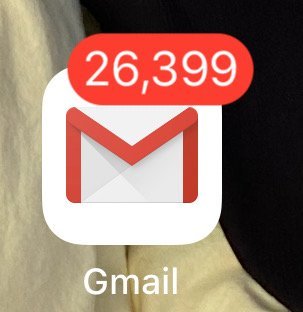
Are you interested in getting so many leads that you will not be able to keep up? Maybe not 26,000… but imagine how 25 qualified prospects in buy mode could change your week.
We invite you to set up a free 30-minute strategy session with us today.
